FAQ
In order to correctly register and create an account on the PUESC Testing environment, please follow the steps below.
https://test.puesc.gov.pl/ – here, you can create your personal account to obtain your login (e-mail address) and password;
Log in with the email and password from step 1;
Run form ZSL_100: https://test.puesc.gov.pl/web/guest/uslugi/przewoz-towarow-objety-monitorowaniem/zsl-100 Here, you can create your On Board Unit/External Localization System Operator account. Fill in all the necessary data and click “Submit” – you will receive form ZSL_101, which contains further login details;
Run form ZSL_105: https://test.puesc.gov.pl/web/guest/uslugi/przewoz-towarow-objety-monitorowaniem/sent-105 – log in with data from ZSL_101. Here, you send the CSR, add the IP addresses.Once the process is complete, you will be able to add services and devices to your account.
Should you forget your login password to your service on the PUESC, the Operator can use two possible options:
The password is sent to the email provided in the form when you set up the External Localization System/On Board Unit service on the PUESC account; or
After logging in to your account on PUESC, the Operator should open “My Dashboard” > “Documents”, and after expanding the “Filters” field, use a drop-down list in “Sending/Receipt Date” to indicate your required date range, and then find the ZSL_101 form, in which the password for logging in to the service is stored.
To add an On Board Unit/External Localization System device, follow the following steps.
Log in to your account on the Testing environment
Go to “My services” tab
Select the button in table “List of On Board Unit/External Localization System operator services” > field “Action” (red-marked field on the right of the table)
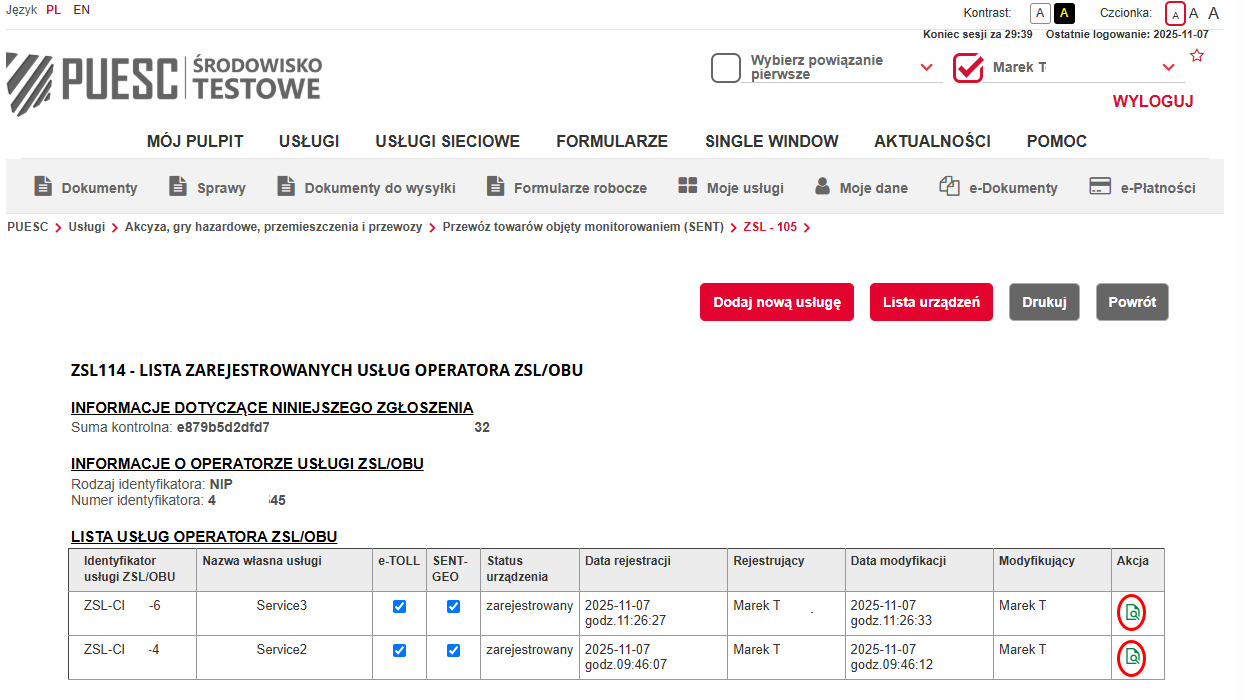
Add the device to the list
The Testing environment runs in the same way as the processes in the Production environment. In the e-TOLL system, all location data sent to the Testing environment is verified. A corresponding message is returned, reflecting a current registration status. If any location data from unregistered On Board Unit/External Localization System devices appears in the PUESC Testing environment, data processing is terminated at the negative verification stage.
MF NRA does not grant access to the CRM/OCA Testing environment to external parties. The configuration of the Testing environment to test the feedback message information resulting from the link to the e-TOLL testing account requires prior agreement with the MF NRA. The number of such registrations is limited due to the manual registration process in place.
For details on preparing a CSR ( Certificate Signing Request), go to Section 14 p. 42 of the manual available at User's manual - Connection ZSL devices to SENT GEO 9.12.2022
Information on how to confirm your identity, set up an account with extended rights and link a representative to your company during the registration process on the PUESC is available at https://puesc.gov.pl/uslugi/strefa-klienta-kas.
The location device business number is a unique number assigned automatically during the On Board Unit/External Localization System device registration process in the e-TOLL system. The number is provided for the user to use in the process of registering the on-board device on the CRM. The business number of the device linked to the vehicle should have the ‘enabled’ status in the CRM system, which makes it possible to pay the toll while driving on the toll road.
When sending location data to the e-TOLL system, the On Board Unit/External Localization System operator receives feedback about the status of the transmitted data packet. The details of the feedback communication are described in the technical document in Sections 3.8 - 3.10, “Technical requirements and rules for the transmission of geolocation data necessary for electronic toll collection for On Board Unit and External Localization System Operators”.
After logging into your account on the PUESC platform, after clicking on menu “My Dashboard”, select tab “My Cases and Documents” and indicate the required form in the “Documents” panel.
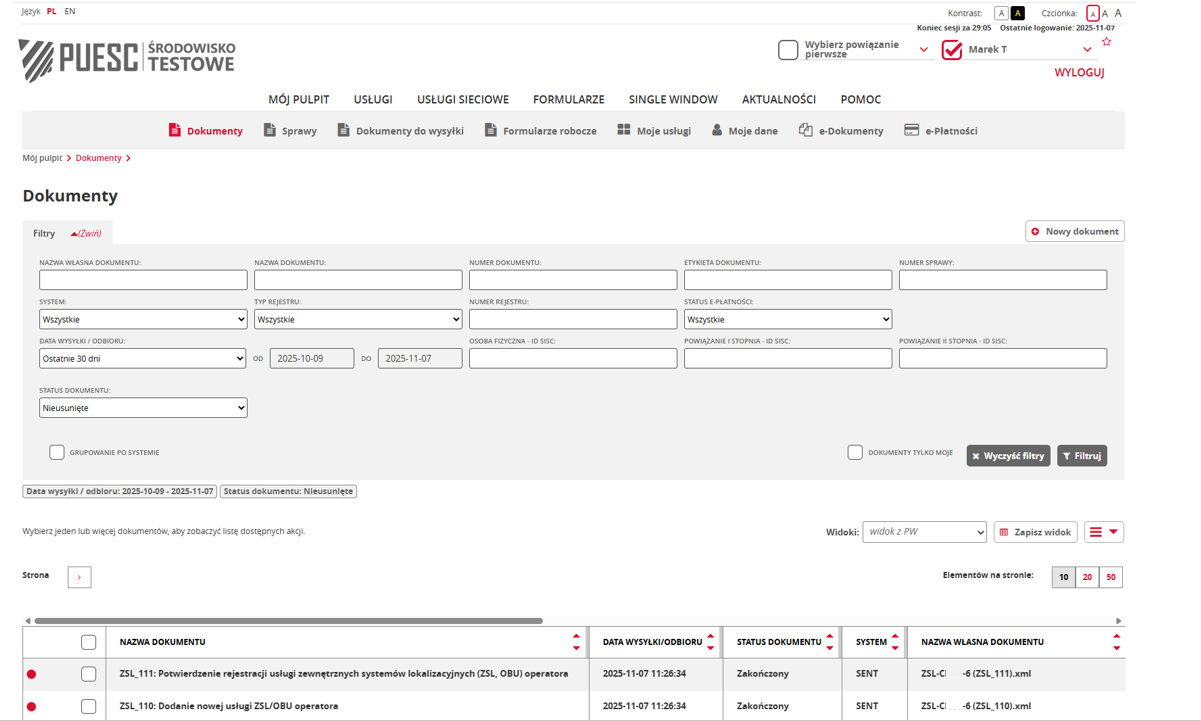
Yes. In order to generate a list of all registered On Board Unit/External Localization System devices, fill in the file ZSL_122.xml and send it as an attachment from your e-mail address (if linked with your company) to: puesc@mf.gov.pl.
Example XML;
<?xml version="1.0" encoding="UTF-8"?>
<p:ZSL_122 xmlns:p="http://www.mf.gov.pl/SENT/2020/07/21/ZSL_122.xsd" xmlns:tp="http://www.mf.gov.pl/SENT/2020/07/21/ZTypes.xsd" xmlns:xsi="http://www.w3.org/2001/XMLSchema-instance" xsi:schemaLocation="http://www.mf.gov.pl/SENT/2020/07/21/ZSL_122.xsd ZSL_122.xsd ">
<p:OBEOperatorIdentityType>NIP</p:OBEOperatorIdentityType>
<p:OBEOperatorIdentityNumber>tu podać numer NIP</p:OBEOperatorIdentityNumber>
<p:OBEDevicesSearchAttributes>
<tp:OBEServiceNumber>ZSL-ABCD-4</tp:OBEServiceNumber>
</p:OBEDevicesSearchAttributes>
<p:OBEDevicesLimitValues>
<tp:TotalCount>5000</tp:TotalCount>
</p:OBEDevicesLimitValues>
<p:OBEDevicesSortAttributes>
<tp:SortAttributeName> ZSL-ABCD-4</tp:SortAttributeName>
<tp:SortOrder>ASC</tp:SortOrder>
</p:OBEDevicesSortAttributes>
<p:ResponseEmail>ppppp.kkkkkkkkk@mail.pl</p:ResponseEmail>
<p:OBEOperatorPassword>podać tu hasło jedynie w przypadku serwera testowego (na produkcji tę linię wykasować)</p:OBEOperatorPassword>
</p:ZSL_122>
According to the technical requirements, “A single JSON table can contain between one and 10,000 JSON objects”.
For example, if the On Board Unit/External Localization System operator has 120 location data for, say, 10 devices, a packet should be sent every 1 minute with the number of messages collected during that time (120 messages per 1 minute) – in this case, the operator should not wait until 10,000 messages have been collected.
If, on the other hand, 1,000 devices are moving at any one time, which means the operator registers 12,000 events to be sent every minute, then in such a case, the operator should create two packets (the 1st packet should contain 10,000 JSON objects and the 2nd packet 2,000 objects), and send them concurrently to the e-TOLL system.
Importantly, the e-TOLL system is also optimised in terms of packet size except for the number of events. If, for example, an operator does not collect and add data specified as optional (e.g. lac, mcc, mnc) to a location message, the size of such a packet containing 10,000 messages will be smaller than the size of a packet with 10,000 messages packed with optional data.
When transmitting optional data, it may be necessary to create packets that are smaller than 10,000 messages each in size.
In order to charge users for journeys made during a failure in the operator's system, the On Board Unit/External Localization System operator is obliged to send location data to the e-TOLL system after the failure in its system has been resolved.
All location data sent to the e-TOLL system is verified. In the case of data from outside Poland, such data is rejected by the e-TOLL system. Rules for rejecting data from outside Poland are described in the technical documentation in Section 3.4, Table 3.
An On Board Unit/External Localization System operator should use the technical service specifications when planning to automate the process of adding and deleting on-board devices in its service.
See the documents at https://puesc.gov.pl/uslugi/uslugi-sieciowe-informacje-i-specyfikacje.
SENT System (SENT System)
SEAP communication channel (SEAP communication channel)
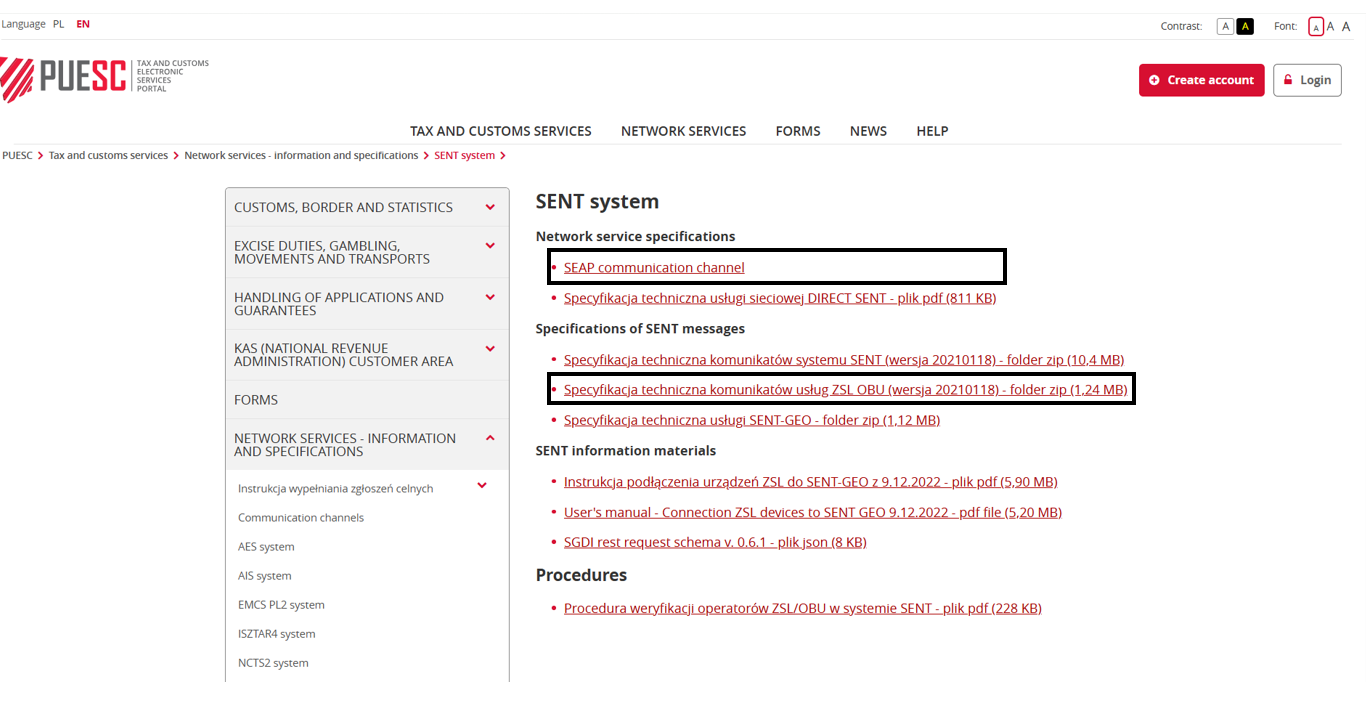
The technical requirements necessary for proper integration with the e-TOLL system are described in the document, “Technical requirements and rules for the transmission of geolocation data necessary for electronic toll collection for On Board Unit and External Localization System Operators”.
According to the "Technical requirements..." the correct designation for the parameter “gpsSpeed” is [m/s].
The interval for transmitting location data is identical for all locations sent and is 5 seconds. In the event of the end of a journey (a prolonged stop), a parameter should be sent from the device indicating that the journey has ended, “endjourney”, or that the device has been switched off: “turnoff”.
The e-TOLL system sends two types of messages in response to the transmitted location data for the On Board Unit/External Localization System operator with configured feedback communication. A distinction is made between ERROR (error) and WARN (warning) messages:
ERROR description
11 fixTimeEpoch is from future
13 fixTimeEpoch is from past (greater than 10 days)
21 mapper validation incorrect zsl frame: [error list for required fields]
61 mapper_history validation incorrect zsl frame: [list of errors for required fields]
81 unregistered device
WARN description
11 incorrect zsl frame: wrong format fixTimeEpoch
12 data packet size exceeded 2MB
21 mapper validation incorrect zsl frame: [error list for non-mandatory fields].
43 The difference between the epochs in the path is different from 5 seconds.
61 mapper_history validation incorrect zsl frame: [error list for non-mandatory fields]
Attention:
In the scope of the “objectExample” field, it is not returned for ERROR-type errors, while for WARN-type errors, in special cases, this field can be returned.
For a list of errors and warnings, go to the documentation for On Board Unit/External Localization System operators, Section 3.8. To be able to receive error information, the On Board Unit/External Localization System operator should have configured feedback communication with the e-TOLL system.
Historical data sent by the Operator for On-Board Equipment devices not assigned to the vehicle or incorrectly registered in the OCA are rejected by the e-TOLL system. If feedback communication is configured, the operator receives a feedback in the form of an error or warning message in response to the transmitted location data, in accordance with the technical documentation LINK
The On Board Unit/External Localization System operator should retain the location data until it has been successfully transmitted to the e-TOLL system or within 10 days of the device recording the location. Once location data has been uploaded to the e-TOLL system, the On Board Unit/External Localization System operator may, on the basis of an agreement with the user, store the data for a period of time to be agreed with the user.
The e-TOLL system operates in accordance with accepted and established requirements. CRM does not verify the use of the device's business number by another customer during the registration and activation process. When the other user enables the device, the previous user is disabled, and that user also receives an email informing him/her of the fact. The On Board Unit/External Localization System device can be assigned to multiple vehicles and billing accounts, but can only be enabled on the one charged with journey toll.
For configured feedback communication for users with a business On Board Units assigned to a prepay billing account, information on the balance of the billing account is sent in response to the location data transmitted that causes changes in the balance. There is no API issued for On Board Unit/External Localization System operators.
All location data sent to the e-TOLL system is verified. In the event of data from devices not registered on the e-TOLL system, their processing is terminated at the negative verification stage.
Having an account on the PUESC platform, an On Board Unit/External Localization System operator is able to activate two services: e-TOLL and SENT. In order to provide the SENT service, appropriate configuration with the SENT-GEO system is necessary. During the configuration process, an On Board Unit/External Localization System operator will be returned the endpoint to which SENT data should be sent. For relevant documentation, go to https://puesc.gov.pl/uslugi/uslugi-sieciowe-informacje-i-specyfikacje/system-sent. Attention should be drawn to the differences in the parameters of the data transmitted to the e-TOLL system and the SENT-GEO system.
If there is an interruption in the transmission of the satellite positioning signal or data transmission lasting longer than 15 minutes, the driver of the motor vehicle is obliged to stop immediately at the nearest car park or parking bay or leave the toll road immediately.
Once the On Board Unit/External Localization System device has been successfully connected to the GSM network, the location data transmitted to the e-TOLL system within a maximum of 10 days after downloading will be supplemented on the e-TOLL side. In such a case, the user will not be charged an administrative penalty. Failure to provide location data by the required deadline can result in the initiation of criminal and administrative proceedings by the General Inspectorate of Road Transport (GITD).
MF NRA is not competent to impose penalties for non-payment of the toll. If you have received a notice of initiation of proceedings, you should contact the authority that initiated the proceedings directly, and explain the matter, providing evidence of payment of the toll.