Transit and billing reports in e-TOLL
November 5, 2025
#recommended

After logging into your Online Customer Account (OCA), you can easily check and download reports on toll road transits in Poland. The reports will help you to better plan your transits, account for costs and ensure transparency in your e-TOLL billing.
Thanks to them, you can on an ongoing basis:
check completed routes,
check charged fees,
see the current account balance and its history,
eview the financial transaction history.
Below you will find out where to find the reports and what they can be used for.
Where to look for reports?
All reports are available under the Reports tab after logging to OCA:
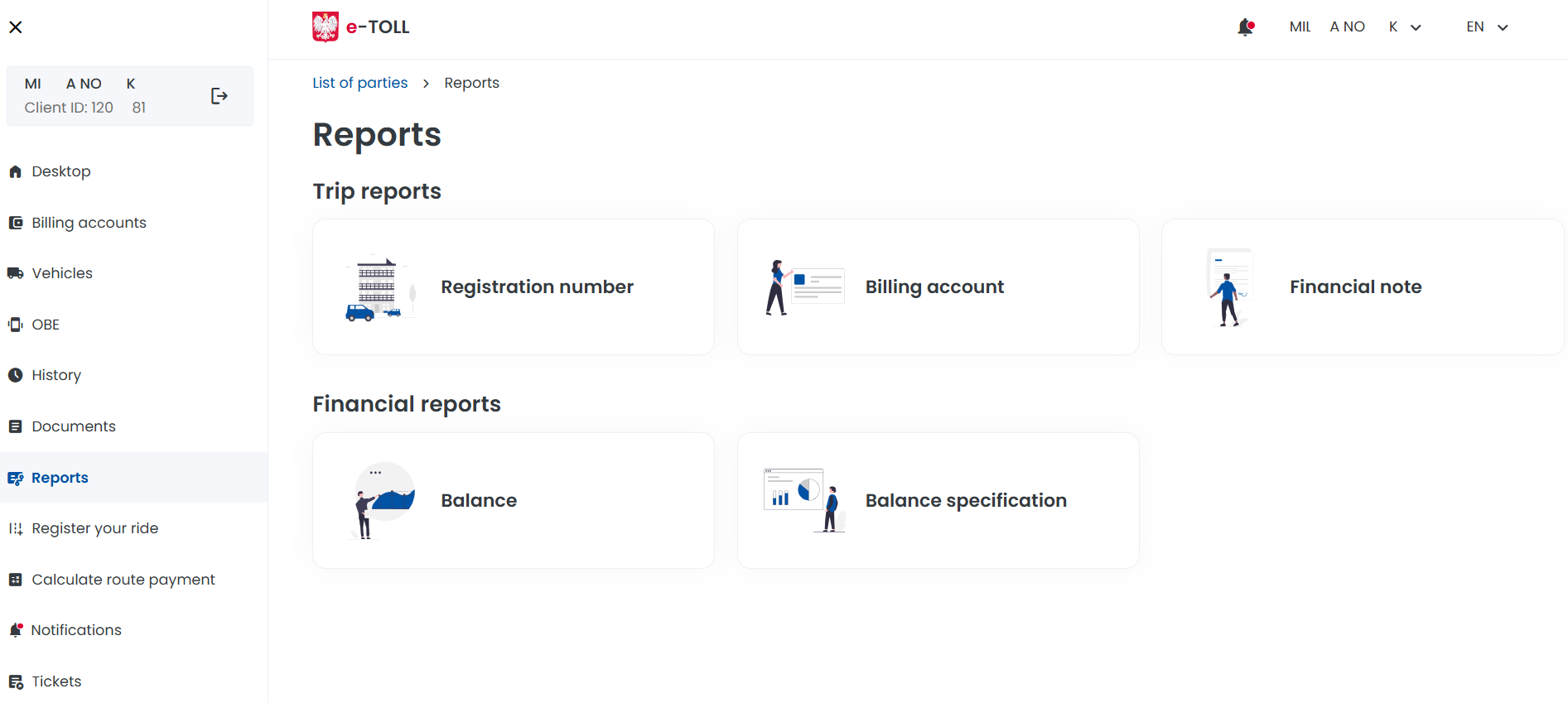
Transit reports
What can they be used for?
for accounting purposes,
to check the work of drivers,
to verify the correctness of the fees charged for the toll sections,
as proof of completion (registration) of the transit in the event of a claim or inspection.
Available reports
Vehicle registration mark
With this report, you will analyse the route of a specific vehicle. All you have to do is select the date of the transit and the registration number and the report will show, among other things, the distance travelled and the amount due for the toll sections.
Billing account
This report will show you all transits made within the selected billing account. In the report, you will see, among other things, the registration numbers of the vehicles and the business IDs of the devices assigned to them, the date of the transits and the amounts due for the toll sections.
Financial note
Here you will find a summary of the toll section transits that make up the financial note in question. The report shows, among other things, the billing account number, the vehicle registration number, the business ID of the device, the toll section, the date of accounting for the transit, the amount due, paid and unpaid.
Financial reports
What can they be used for?
for the preparation of statements for accounting,
to control the deadline for payment of the financial note,
to monitor the balance of the billing account.
Available reports
Balance
After generating a PDF file, you will see what the balance of your billing account was on a given day and at a given time.
Balance specification
This report shows the transactions in the selected billing account.