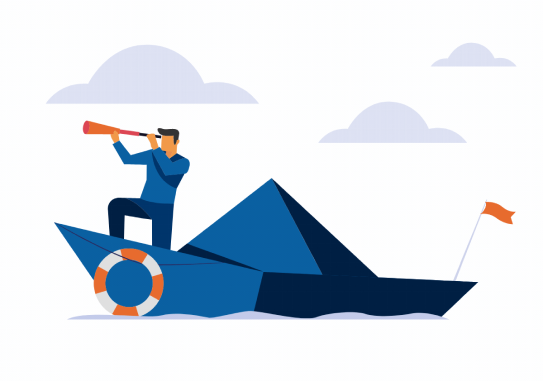Ups strona, której szukasz nie istnieje...
Możesz także przejść do strony głównej lub skontaktować się z nami jeśli nie jesteś w stanie znaleźć tego czego szukasz.
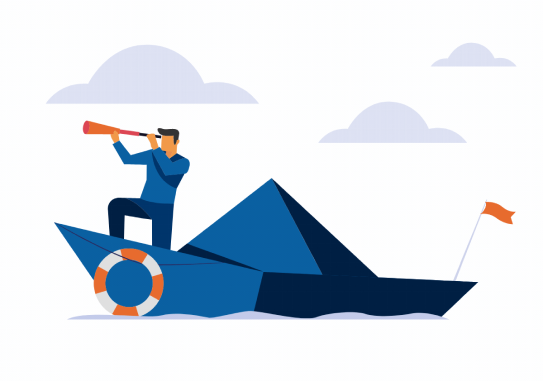
Możesz także przejść do strony głównej lub skontaktować się z nami jeśli nie jesteś w stanie znaleźć tego czego szukasz.